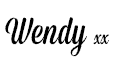Pinterest is definitely my big blogging love of the year. It’s really helped me to boost my page views.
In today’s post, I want to give you an insight into how to boost your page views with Pinterest.
Get yourself set up on Pinterest
If you want to drive traffic to your blog, get yourself on Pinterest if you’re not already and create a business account.
If you think Pinterest wouldn’t work for your niche, just pop on the site and search your niche keywords. If you can create an image (it’s easier than you think) then you can use Pinterest to drive traffic to your blog.
Here’s a fantastic video about creating Pinterest images on Picmonkey from Lena Gott.
(Affiliate link) I love Picmonkey for editing/creating images and I get most of my images from Unsplash
KEY TIP: Set up RICH PINS – See this tutorial on how to set up Rich Pins on Pinterest from Melyssa Griffin. Melyssa actually runs a course Pinfinite Growth
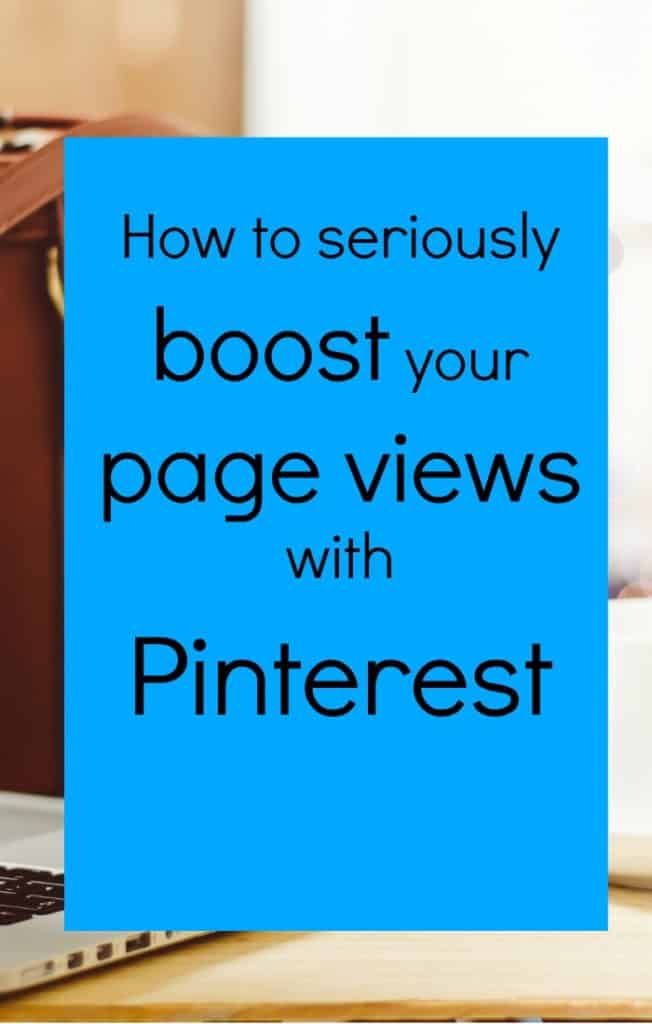
Create a selection of boards that are relevant to your niche
Start off with a ‘From the blog’ type board where you will only share images from your own blog. This is my Morning Business Chat From the blog board.
I would recommend that you then create about 5 boards that are related to your niche. You can add more later on.
I have boards on the law of attraction (which is what I teach. How to use the law of attraction to create the life and business you love).
I have a social media and blogging board. So, although this post is related to social media and blogging, I don’t actually write about it that much, but as my blog is all about helping the small business owner, things like this are always going to be of interest to my readers.
Buy my product
I have a goal setting board. Again this is a big area that I focus on in my own business.
You can add some boards that are of interest to you and nothing to do with your niche but I would advise not too many and they want to come after your boards relevant to your business.
[tweetthis url=”https://morningbusinesschat.com/page-views-with-pinterest/” display_mode=”box”]How to seriously boost your page views with Pinterest [/tweetthis]
Create Pinterest images for your blog
First of all, you want to create a load of your own pins. Go back over your older blog posts and create a pinnable image.
The size I go for is 700 x 1100 pixels.
Share your images on your ‘From The Blog’ board and any other relevant boards you’ve created.
So just to give you an example. I will pin the image on this post to:
- My from the blog board
- Social Media board
- Blogging board
- Business board
- The Morning Business Chat group board
I’ll share the image at different times throughout the day. I’ll also post to relevant group boards that I’ve joined over the next few days. I’ll talk more about this later in the post.
Get actively sharing other people’s pins
Now when I say get sharing, I’m talking a lot of sharing. Not just one or two here and there and not a load in one go and then nothing for a week.
For Pinterest to really work for you, you need to be Pinning often and consistently.
To give you an example, I probably pin over 50- 100 posts most days. I pin something every day.
Some of the pins are mine. I obviously pin all new images and I also pin older pins where I can too.
The vast majority of the daily pins are other people’s.
Buy my product
This sounds a huge amount, doesn’t it?
Well, it is. But I built up to this kind of level over time. But I encourage a lot of pinning every day if you want to see big results.
Automate the process
You can use Board Booster, Tailwind or Buffer to help automate some of this process.
Buffer is super simple to use but fairly limited. I actually really like how it works, though.
Board booster allows for much more varied automation. I like board booster and find it quite easy to use.
Tailwind seemed a bit complicated to me, but what I will say is that I know many of my blogging friends who do very well on Pinterest LOVE it.
All of these services have free trials, so once you’re set up, try them out and see which fits the best for you if you don’t want to do it manually.
Watch my top Pinterest tip video
Join collaboration boards on Pinterest
Joining collaboration boards and actively pinning my pins to them was a big turning point for me.
You can find group boards quite easily.
PinGroupie is a great place to find group boards and activity information about the board. You want to be looking for active boards with lots of repins.
Also when you follow someone (I encourage you to follow anyone of interest) who is pinning similar pins to you, check if they are members of any group boards. If they are pinning things like you, then these boards are a good place to start.
Pinterest Karma – If you’re going to pin to group boards, also make sure you’re sharing other people’s pins from there too.
At the end of the day, you can have the most amazing blog post in the world, but if nobody reads it, it’s worthless. Just trying these simple tips to increase your page views with Pinterest will get your content in fron of a lot more people.
Buy my product
Another thing to take note of is that all groups have their own rules. Some ask that you only post a certain amount of pins each day, some state that no duplicate pins are allowed. So know the rules for each group.
If you come across a group board that you’d like to contribute to, there is usually a note in the description about how to ask for an invite to the board.
Pinterest group boards on Facebook is another great place to find group boards where the owners are actively looking for new contributors.
If you post business tips (including social media, blogging, management…) you are welcome to join my Morning Business Chat board (instructions in the board description).
Over to you
I really hope you’ve found this information useful. Now I’d like to hear from you.
- Are you already using Pinterest?
- Share any of your own tips that you’ve found useful for increasing your page views using Pinterest.
- Do you use any of the automation services? If so which and what do you like about it? Also, anything you’re not keen on.
If you’ve found this post to help you increase your page views with Pinterest helpful, I’d love you to share it.
You can follow all of my boards on Pinterest