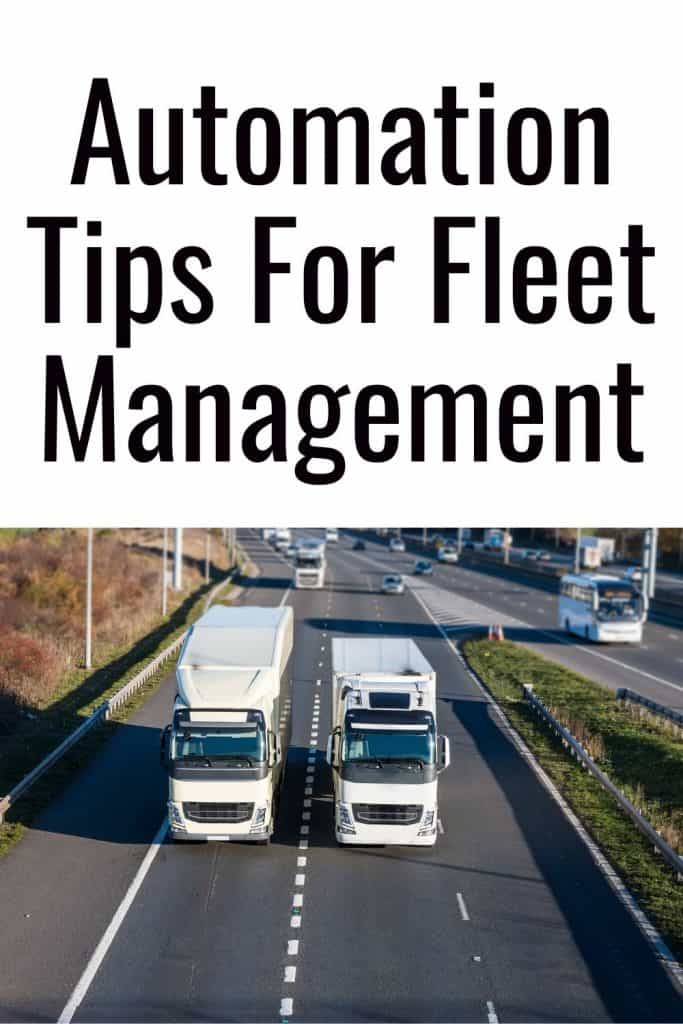More and more industries are making use of automation. You can rent and collect a car or a bike through your phone, buy groceries, and even drive a self-driving car. There are now video and audio devices that can be installed in our homes to send you all kinds of alerts. Despite all this automation, things can easily become disconnected. If you’re to turning to automation to manage your fleet, here’s how to do it without losing the human touch.

Ask the hard questions
If you’re going to bring in automation tools like automated fuel management systems, consider which automation you actually need. Will the automation help lower costs, improve productivity, or help your organization run more smoothly. You need to understand why you’re automating so you can plan things properly.
Let your users drive fleet automation
Get feedback from your drivers, as they are the people who will be most impacted by the changes. See if they have any questions, comments, and concerns. The best way to do this is to hold a meeting where you can make a note of everyone’s input. Allow for open discussion, and make sure nobody feels criticized for their ideas.
This is the best time to drive the direction of implementing automation to help it be successful. This will also help your team to participate in the decisions that must be made. New processes can be pushed from upper management without consulting staff fast. Even if you can’t change much, asking for their concerns first is best practice.
Provide good communication
Good communication is not just telling people that new fleet automation is being rolled out with no further details. Instead, aim to provide communication that is valuable and makes people feel included and respected.
It is very important to give people clear instructions on what they need to do moving forward, but you should also explain why you are asking them to do something new. Communicate the what, the why, and the how. Make sure you also address the answers to any commonly asked questions, and responses to any major concerns.
Provide excellent support
Everybody wants an easy answer to their questions, but everybody will have a different method of communication that they prefer. Some people will prefer self-service assistance while other people will put more value on more one-on-one support. Your support rollout should address a few key points to make sure everyone understands and feels clear on what is happening.
Try to provide multiple methods of support. This could include phone, email, self-service or any other relevant methods. Make sure that any support you do offer is of good quality. Nobody will appreciate being frustrated by being offered poor service. If your support team is well-trained and that they have good response times. You could offer survey responses to make sure that the help they are offering effective help and support. If feedback is poor, you will need to adjust the support you are offering.
- This post has been written by an outside source – See Disclosure Policy