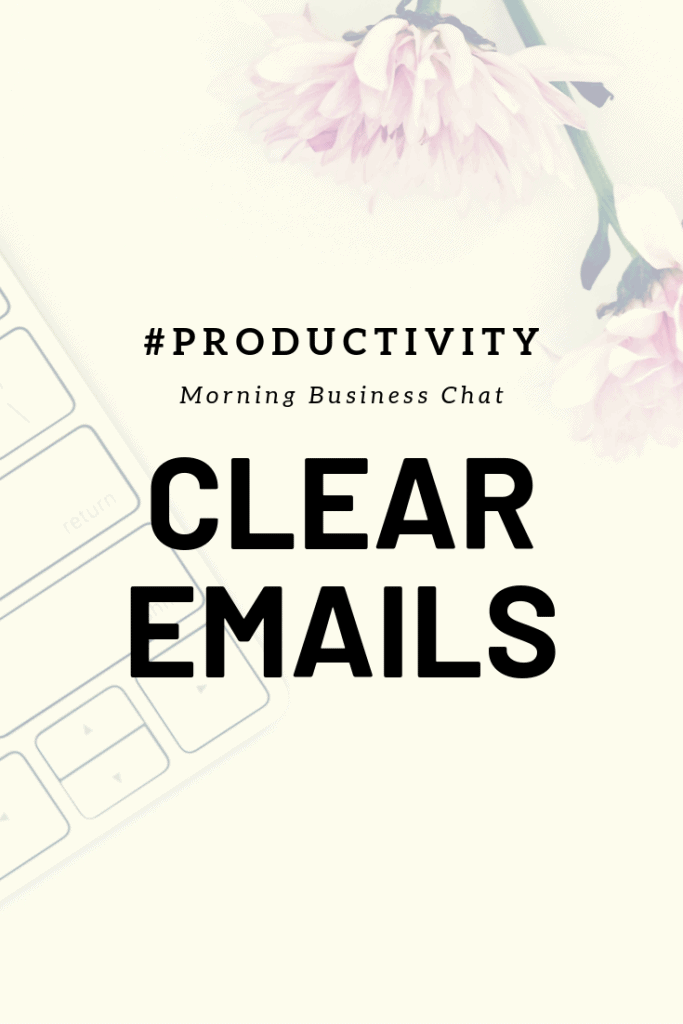Are you ready to clear your emails in a way that means you’ll only get the emails that matter.
If I went away for a week, I’d come back to 1000’s of emails and probably only a maximum of 10% were actually important. The rest were just wasting my time. So I created a super simple plan to clear emails and keep them to a minimum.
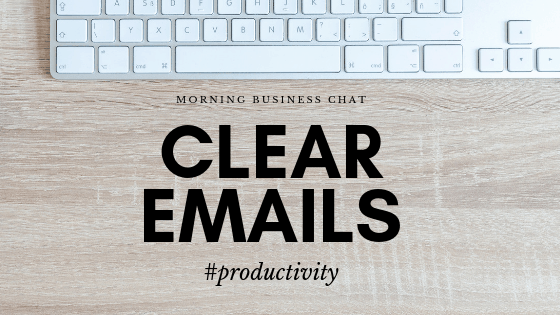
Don’t just delete
In general, when I set aside time to clear emails, I have four options.
- Unsubscribe and delete
- File and keep
- Set up a rule and delete
- BLOCK
This system works really well. If you’ve got 100’s of emails right now, it will take up a good chunk of your time but you’ll soon be able to do this super quick.
If you just hit delete, you will quickly have 100’s more emails that you really don’t need to spend time on.
Now, different email providers work slightly different but all that I’ve come across allow you to do these four things.
Open up every email and deal with it fully.
BLOCK the sender – Junk email
The only exception where I don’t want you to open up emails are those emails in the junk folder. You can usually judge if they are not junk from the title and the email address of the sender – In this case, BLOCK the sender so that your junk mail doesn’t build up.
Delete and unsubscribe
If you don’t really love the emails being sent to you, find the unsubscribe button (usually at the bottom of the email) and stop these emails being sent your way then delete.
File and keep
If the email includes valuable information that you want to keep, create a relevant folder and file it to that folder – Over time you’ll be able to send emails straight to folders that you’ve already set up.
I recommend that you set aside time once a month to quickly check your folders and delete anything that you no longer need to keep.
Set up a rule
I’m subscribed to a few email lists where the information they send out is generally interesting but not essential for me to read. Kind of like a nice magazine that you quite like reading. I encourage you to set up a rule so that emails are automatically deleted after a certain time or sometimes I’ll set up a rule so that I only keep the last 2 emails from that sender and anything else is automatically deleted.
Basically, if I haven’t got around to reading something after a couple of weeks then the chances are I never will.
Take some extra time now to save loads of time
Okay, so there’s no getting around this. If you’ve currently got 100’s or thousands of emails in your inbox this is going to be really time consuming but the time you take now will make such a big difference moving forward. It’s definitely worth this time investment now and then it’s just a case of maintaining daily or even weekly.
Do it in time chunks
Don’t get overwhelmed. You don’t need to do this all in one go. I recommend that you set aside some time each day until you’ve been able to clear emails completely (other than those in your topic folders for the emails you need to keep).
Maybe set yourself 30 minutes daily or even 15 minutes – The important thing is to deal with the email fully so that you don’t keep getting unwanted emails. It will get easier and you will be so pleased you put the extra time in.