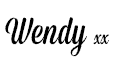Today I want to share some tips that have worked for me over the years to help you to organise your social media time.
Over the past few weeks, the topic of social media has come up quite a few times. This is nothing new in my line of work and the subject is usually around how much time they are spending on social media.
Love it or hate it, there’s no denying that social media plays a bit part in most of our businesses these days and probably more so if your business relies on online traffic.
I probably spend more time on social media than many of you reading this post, however over the years I have ensured that my social media time is planned and organised so that it doesn’t drain my time when I need to be focusing on other areas in my business day.
Today I want to share a few ideas that I’ve found work really well.
How to organise your social media time
Decide where you want to be seen the most
We all know that new social media sites are popping up all the time and personally I feel it would be impossible to use all of these different sites effectively and consistently.
My advice is to pick a few that you really want to have an effective and regular presence. Then work on really building your community on these social media sites.
The main places I focus on are…
- Google +
This is where I personally feel that my target audience spend their time.
I do have a presence in other places but these are the sites I aim to post to on a daily basis. These places are where I really focus on consistently building my community.
My view is that it is always better to do a few really well rather than them all badly.
Separate business and personal social media time
Have clear times when you only focus on business related tasks on social media and then times when you can do whatever you like.
At this time I have 145 facebook friends. I had a massive cut down late last year. The people on my friends list are real friends, close business contacts or family. Most people, especial business owners end up having way more than this.
If I was to get into browsing my friends posts, it would be midday before I even thought about doing any work.
So I separate business social media and personal social media time. If I want to browse my friends posts I do it outside of my business hours.
Now occasionally as the screen comes up with Facebook, I’ll notice a couple of messages from people I interact with a lot and quickly like or comment, but that’s as far as it goes.
My business social media time starts at the beginning of my work day. It’s very focused.
Here’s what I do on each of the social media sites?
I quickly check my notifications and messages, yes occasionally some will be personal. I go through these quickly and don’t allow myself to go off on a tangent.
My social media morning time goes with my morning cup of tea, so if I’m still drinking it and I’m up to date with messages and notifications, I check out 1 or 2 of my favourite business groups and interact for a few minutes.
I will also occasionally add a non-link post to my group or page.
Again I respond to notifications and usually leave a morning non-link message.
Twitter tends to be a lot more business related for me personally and it’s not so easy to get caught up in chat, but you do need to be careful not to be clicking through to too many links. It’s better to click one link and reply in person to that tweet, then move off twitter.
I may pop on and check out my collaboration board Morning Business Chat and share anything new that has been posted on there.
Again as with twitter, be careful not to click through and read to many blog posts during your focused work time. Come back to this when you’re at a more relaxed stage in your working day, once other focused work is done.
Google +
During my focused social media time, I probably only spend 10 seconds on Google+
I will simply +1 3-4 posts I like and move off this site.
Time to get out
That’s it. Job done and I’m onto other business tasks. I aim to spend no more than 30 minutes on Social Media at this time, occasionally it’s more if I’ve had a lot of messages, especially if I have messages or questions from my Private member’s group for students taking my online course.
Outside of business time, I can do whatever I want on social media. Browse friends posts on Facebook, Pin posts that I like but are not related to my business, chat randomly on twitter and browse G+.
For me, it’s Facebook and Pinterest that I have to be careful about. twitter and G+ tend to be business related for me anyway.
Automate posts where you can
I’ve written a full post on the subject of Social Media Automation which I encourage you to read, for now though I’ll just tell you quickly what I do.
I use Buffer and occasionally Hootsuite to schedule posts. I use these less these days as I have found a plugin called Revive Old Posts. This plugin helps me continuously share my old blog post. I don’t think it’s perfect but it free’s me up and I know my old posts get shared regularly without me needing to do anything (the plugin is customizable).
One word of warning. Social media is not just about automated posts. That doesn’t work. It’s essential that you are going onto each of your chosen sites regularly and personally interacting.
I currently automate posts on twitter and Facebook, though it is possible to automate on other sites too.
When you think about twitter which is super fast moving. If you only tweet once a week or even once a day, your posts will be gone and forgotten super fast. You want to be tweeting much more regularly on twitter than you would want to post to your Google + page.
So I definitely think there is a place for automation when you’re using social media for business.
Share your content as it’s published
As you publish new blog posts and YouTube videos share these on your social media sites. This is a priority. You can automate this process or share manually. I do a bit of both. Find what works best for you.
Share other people’s content
As well as sharing your own content, find some time to share other people’s tweets, posts etc. Whilst I don’t advise you spend all of your business time on social media, I do encourage you to set aside a little time to support other people and share their work where you can too.
For example, as an active blogger, I feel that it’s very important for me to actually read other people’s blog posts and interact with them. Leave a genuine comment below the blog post and share it on social media. This does two things. It gives your own followers something new and interesting to read and it helps you connect and build relationships with other business owners.
I usually spend time doing this in the afternoon once my focused work is completed or in the evening.
Interacting
There are times in my business day when I need a quick down time where I’m not super focused. So maybe I’ve written a long blog post and I want to take a break before proofreading it, or I’ve been on a coaching call for an hour. I don’t necessarily want to jump straight into something else where I need to be really focused.
For me this is a perfect time to jump on social media and interact with others, go onto Facebook groups and answer questions, reply to people’s comments, retweet on twitter, +1 and comment on a few posts on Google+ and maybe check out Pinterest, click through and actually read the post, leave a comment and share as well as pinning the image.
Just be sure to monitor your time.
Decide what you want to achieve and set a time limit
Each time you go onto social media know what you want to achieve, get on with it and get out in a reasonable time. So on one of my breaks between focused tasks, I might go onto Pinterest, click through to a blog post, read it. Leave a comment, Pin it and share to maybe Facebook and twitter, then I’ll get back to work.
Note for my blogging friends
One of the things I do as an active blogger is to connect with and support other bloggers and of course get support back. I am an active member of the Facebook group Blog Passion Project and really love this group.
Whenever I have time and I do try to make this a priority most days. I set aside time to take part in the daily threads. Maybe this will be a comment thread where I share a blog post. Other bloggers come and read my post and comment on it. I then need to comment on at least 5 of the other posts listed.
Whilst this takes a good amount of time for me, as my blog is something I am focused on building, this for me personally is time well spent.
It’s all about knowing what it is you’re trying to achieve.
I believe there is no fixed time that is okay to spend on social media in your business day. For each business, it will be different.
Monitor your results over time and adjust accordingly.
If you feel that you’re spending too much time on social media, try these tips out.
Get someone to help you
You may also want to consider working with a social media management business or hiring a Virtual Assistant who is talented in social media work.
The cost involved with this kind of support varies a great deal. If you want to, you can message me and I’ll try to point you in the right direction.
Phew, this turned out to be a longer post than I had expected.
I hope my comments help. I know the topic of social media is a big issue for many business owners.
As always, I love hearing from you, so please do go ahead and leave me a comment below, share your own tips, ask questions… I’ll reply asap.
Best wishes